By: Dave Brown, CTO of Glazier Software
Running a glass business involves juggling countless moving parts—from customer estimates and job scheduling to invoicing and financial management. While QuickBooks handles accounting well, it wasn't designed for the unique workflows of glazing contractors. That's where Glazier's seamless QuickBooks integration transforms your operations.
Why Glass Companies Need More Than Just QuickBooks
QuickBooks is powerful accounting software, but glass companies face unique challenges that generic accounting tools can't address:
- Complex job costing with multiple materials, labor types, and project phases
- Field-based operations requiring real-time updates from job sites
- Specialized workflows like AIA billing for commercial projects
- Customer deposit management that needs to sync with project invoicing
- Equipment and material tracking specific to glass installation
Using QuickBooks alone means manually entering data multiple times, increasing errors and eating up valuable time that could be spent growing your business.
How Glazier's QuickBooks Integration Works
Glazier bridges the gap between your field operations and financial management with a true, live integration—no flat file imports or manual data entry required.
Two Integration Options to Fit Your Workflow
Real-Time Integration: Send customers, payments, invoices, purchase orders, and bills to QuickBooks instantly as you enter information in Glazier. Perfect for businesses that want immediate financial visibility.
Batch Integration: Queue up transactions and process them all at once when convenient. Ideal for companies that prefer to handle accounting updates in dedicated time blocks.
Seamless Setup Process
For QuickBooks Online: Simple API connection with just a few clicks. We connect directly to QuickBooks Online's system for instant data synchronization.
For QuickBooks Desktop: Install the QuickBooks Web Connector on your server, and we'll establish a direct connection to your QuickBooks instance. No file management hassles.
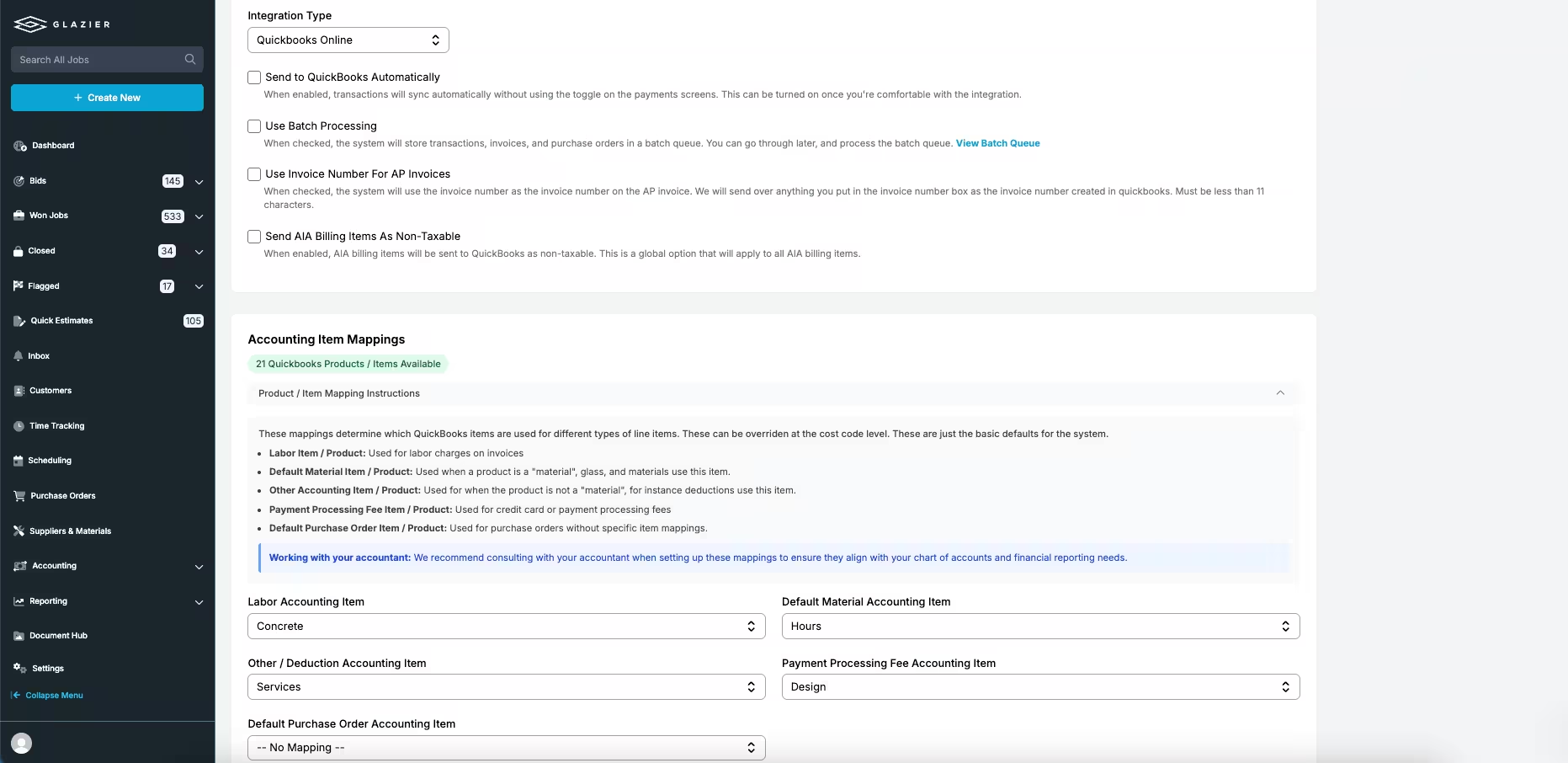
Key Benefits That Transform Your Operations
1. Effortless Customer Deposit Management
Handle customer deposits the way glass companies actually work. Take a 50% deposit, and Glazier automatically applies it as a customer credit in QuickBooks. When you complete the job, simply apply that credit to the final invoice—all without touching QuickBooks directly.
2. Smart Cost Code Integration
Create and manage cost codes in Glazier that tie directly to QuickBooks products. When invoices sync over, the correct products are automatically selected for each line item. This ensures your job costing and accounting match what you expect, giving you accurate profitability insights.
3. Complete Customer Import
Starting with Glazier? We'll import all your existing customers from QuickBooks during setup, so you don't lose any historical data or have to rebuild your customer database.
4. AIA Billing Made Simple
For commercial contractors, AIA billing periods flow seamlessly from Glazier to QuickBooks. Manage your commercial jobs in Glazier, and when you're ready to invoice your general contractor for the month, send that invoice directly to QuickBooks with all proper documentation.
5. Automatic Sync Option
Once you're comfortable with the integration, enable automatic sync. Your invoices, payments, and purchase orders will flow to QuickBooks without any user interaction—true set-it-and-forget-it automation.
Real-World Impact: What Glass Companies Are Saying
Companies using Glazier's QuickBooks integration report significant time savings and improved accuracy. Instead of double-entering data between systems, they focus on what matters most—completing jobs and growing their business.
A.M. Richards Glass Co. has experienced smooth real-time syncing with QuickBooks Online. The company appreciates the transaction logging feature that provides visibility into what has synced successfully, eliminating the manual export process they used previously.
All Glass Pros LLC found the automatic tax calculation particularly valuable after struggling with manual tax rate management in their previous software. Owner Richard Fredrick noted that Glazier's tax system works seamlessly with QuickBooks Online's functionality, calling it "a big thing" for their operations.
Elliott Glass has benefited from the streamlined workflow, with owner Andrea Elliott expressing satisfaction with the automated processes that eliminate the need to manually recreate work in QuickBooks. The integration has reduced their administrative burden significantly.
The integration eliminates the common pain points of managing separate systems: no more wondering if invoices were sent to QuickBooks, no more manual reconciliation of customer deposits, and no more scrambling to match job costs with accounting records.
Getting Started Is Simple
Setting up Glazier's QuickBooks integration takes minutes, not hours. Our team guides you through the process, imports your existing data, and ensures everything syncs perfectly before you go live.
Whether you're running a residential glass service or managing large commercial glazing projects, the integration adapts to your specific workflows while maintaining the accounting standards your CPA expects.
Transform Your Glass Business Operations
QuickBooks handles accounting, but Glazier handles your entire glass business—from initial customer contact through final payment collection. The integration ensures your financial data flows seamlessly without the manual work that kills productivity.
Ready to see how Glazier's QuickBooks integration can streamline your operations? Our team of glass industry experts is ready to show you exactly how it works for your specific business needs.
Frequently Asked Questions (FAQ)
Q: What makes Glazier’s QuickBooks integration different from using QuickBooks alone?
A: You can't just use QuickBooks by itself for a glass business. QuickBooks doesn't handle field operations, workflows and project management, or glass-specific quoting. Glazier helps you quote faster, schedule smarter, and manage installs as your all-in-one system made for the field and the office, while seamlessly integrating with QuickBooks for accounting. This eliminates the gap between running your business and keeping your books, rather than trying to force QuickBooks to do everything it wasn't designed for.
Q: Does Glazier support both QuickBooks Online and Desktop?
A: Yes. For QuickBooks Online, Glazier connects via a simple API. For QuickBooks Desktop, it uses the QuickBooks Web Connector for direct integration.
Q: Can I import my existing customers from QuickBooks into Glazier?
A: Absolutely. During setup, Glazier imports all your historical customer data from QuickBooks, so you don’t lose any records or risk creating duplicate customers.
Q: How does Glazier handle customer deposits?
A: Glazier creates an invoice for the deposit amount and applies the payment to it, ensuring accurate tracking and balanced books.
Q: Is AIA billing supported for commercial projects?
A: Yes. Glazier streamlines AIA billing, allowing you to manage commercial jobs and send properly documented invoices to QuickBooks directly.
Q: What are the integration options—real-time or batch?
A: You can choose real-time integration for instant syncing or batch integration to process transactions at your convenience.
Q: How long does setup take?
A: Setup is quick—typically taking minutes, not hours. The Glazier team assists with data import and ensures everything is syncing correctly before you go live.
Q: Can I automate the syncing process?
A: Yes. Once you’re comfortable, you can enable automatic sync so that invoices, payments, and purchase orders flow to QuickBooks with no user intervention.
Q: What results have other glass companies experienced?
A: Companies report significant time savings, improved data accuracy, and the elimination of manual reconciliation and double-entry, allowing them to focus on growing their business.
Book a free demo today and discover why over 120 glass companies trust Glazier to manage their operations while keeping their accounting in perfect sync.
.avif)
